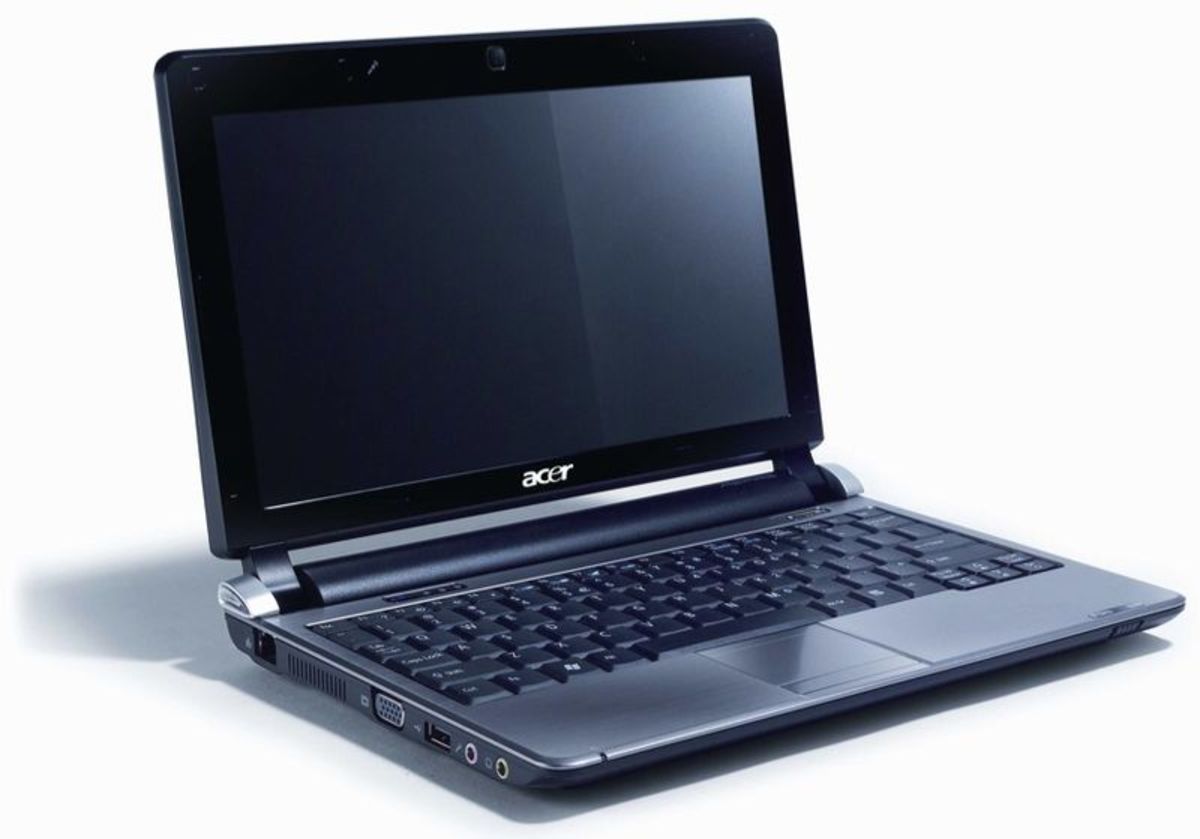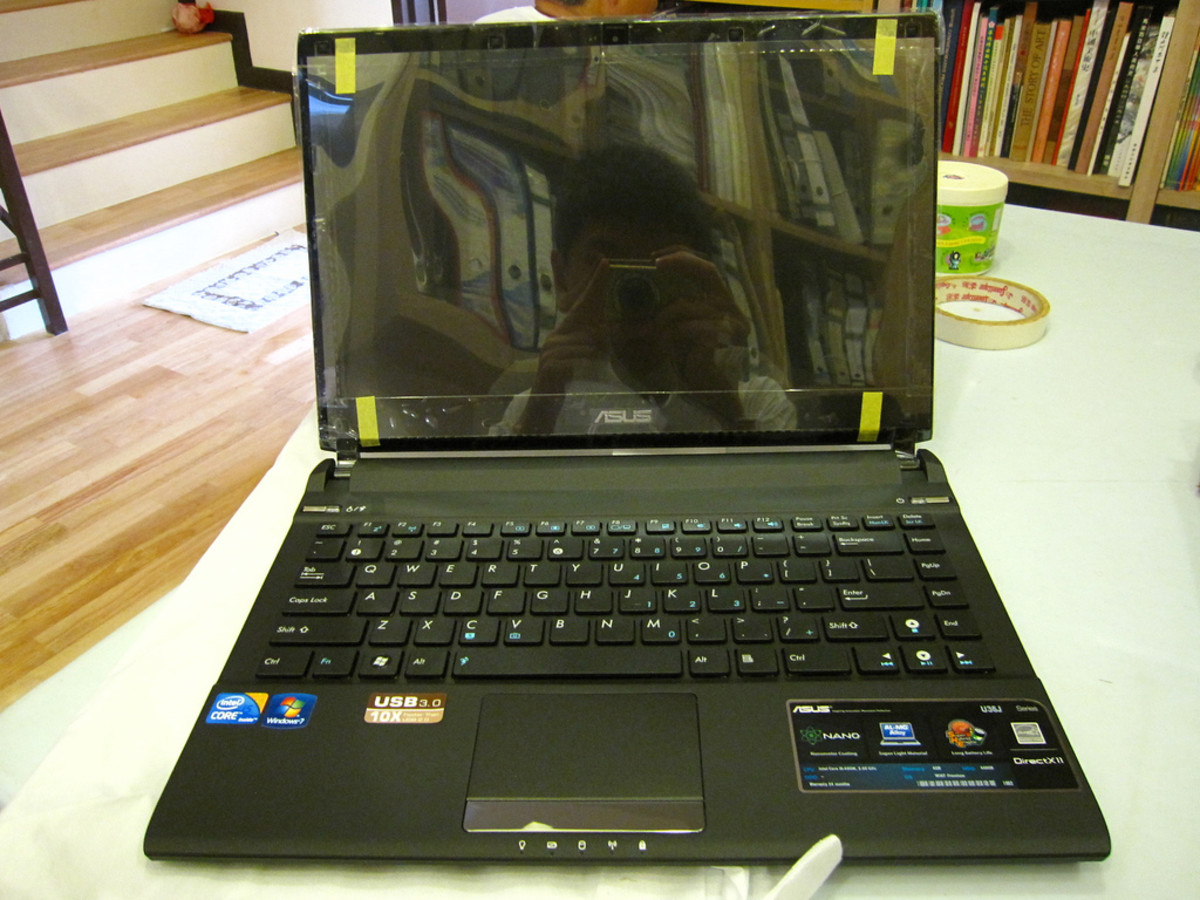- HubPages»
- Technology»
- Computers & Software»
- Computer Buying Guides
Hands On Review - Lenovo Ideapad S10-3T 06517HU 10 Inch Tablet Netbook (Part 1)

Related Links
Original Review:
Lenovo Ideapad S10-3t 0651-85U 10.1-Inch Netbook Tablet (Black)
S10-3t Hands On Review Parts 1 and 2:
Hands On Review - Lenovo Ideapad S10-3T 06517HU 10 Inch Tablet Netbook (Part 1)
Hands On Review - Lenovo Ideapad S10-3T 06517HU 10 Inch Tablet Netbook (Part 2)
S10-3t Tweaks and Tips Parts 1 and 2:
Hands On Review: Lenovo Ideapad Tablet Netbook S10-3T Tweaks and Tips (Part 3)
Hands On Review: Lenovo Ideapad Tablet Netbook S10-3T Tweaks and Tips (Part 4)
Netbook Accessories List
The Lenovo Ideapad S10-3t Reader's Digest Version
Note: This hub went too long- so I've broken it up into several hubs. I've made an effort not to duplicate, but in some cases you'll see similar information; either because it presents a different perspective, or because it made sense in context to reiterate.
PART 2 -- Hands On Review - Lenovo Ideapad S10-3T 06517HU 10 Inch Tablet Netbook (Part 2)
If you've read my previous review of the Lenovo S10-3t 0651-85U (a slightly different model from the Lenovo S10-3t 0651-7HU reviewed here), then you'll know what a dream come true this is for me… not to mention the great stats these S10-3t's have. If you haven't, here's the Reader's Digest version:
The Lenovo Ideapad S10-3t 0651-7HU is a 10.1" Netbook tablet, sometimes called a "Netvertible". S10-3t's come with some variety of Windows 7, 1 Gig of ram, and generally a 250-gig hard drive.
Most of them come with an Intel Atom N450, 1.50 GHz CPU. The 0651-7HU that I bought has the Atom N455, 1.66 GHz CPU.
They come with either an 8-cell battery, or a 4-cell battery, depending on the model. Rarely, one will have a 6-cell battery. The screen is a multitouch, rotatable dual swivel hinged screen that can be put into tablet mode.
Sci-fi at it's best
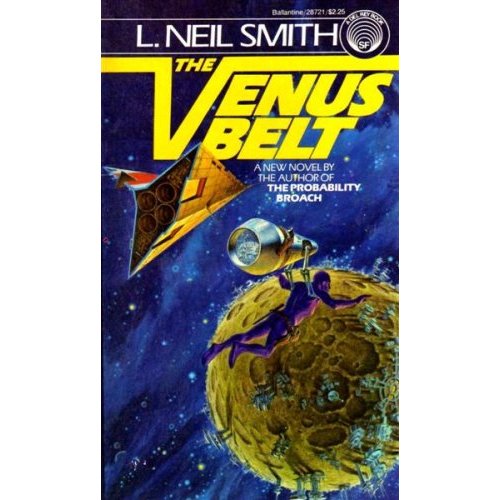
I've been waiting for the S10-3t nearly 30 years!
That's the Lenovo Ideapad S10-3t in a nutshell. What you might find hard to believe, is… I've been waiting nearly 30 years for this computer. Back around 1982, I read a couple of books by L. Neil Smith. The Probability Broach, and the Venus Belt. Both are great books, and I still re-read them occasionally. In the 2nd book, Smith envisioned… the S10-3t! Well, no, he didn't actually call it that. And there were some minor differences. Like, the computer in his book also came with a cigarette lighter. No, I'm not kidding. I don't really need the lighter, and otherwise this fine computer is a very satisfying version of the one Smith imagined 30 years ago.
Smith's book fired my imagination, and I've dreamed of the day I would own a computer like the fictional one he made up so long ago. That day happened, about a month ago as I type this. This… is my hands-on review of the computer I've dreamed about forever:
Speed and Multitasking on the Ideapad Tablet Netbook
Speed is in the eye of the beholder. I've never used an Intel Atom CPU-based system before. I've nothing really to compare directly. My main computer is a home-made, 6-year old desktop system using an AMD Athlon 64 3800+ CPU. It's got 4 gigs of ram, compared to 2 gigs on the Lenovo. The Lenovo 06517HU is running an Atom N455, 1.66 GHz CPU, and Readyboost through a Class 6 32-gig SD card.
No… it's not quite as powerful as my desktop.
But still, when I load webpages, or run programs, I don't feel like they're running noticeably slower on the netbook.
S10-3t Multitasking
1gb runs well, 2gb runs better
For multi-tasking, with 2 gigabytes of ram, I can't run as much software at once on the Lenovo as on my 4gb desktop, but that doesn't slow me down. I'm currently typing this article in OneNote, while running Firefox in the background. I've had Firefox open with up to 5 tabs while running OneNote and MicroNiche Finder all at once. I notice some speed loss while switching screens, but not in actual software speed. And that was primarily before I upgraded the ram. Where you will see speed suffer is in graphics based games. I've played Runescape on my Lenovo Ideapad with full screen and all the pretty graphics set just like my desktop. Frame rate is a bit slow, but not bad. It would be faster if I turned off some of the graphics-intensive game features.
I do want to make clear, with 1 gigabyte, the S10-3t operates reasonably well. With 2 gb, it simply has more punch- a bit more snap to it.
Some advanced screen options
10.1" Capacitive Touchscreen
The capacitive touchscreen is really cool. I got used to it quickly. As a matter of fact, when I work on other computers now, I'm always trying to poke the screen with my fingers to make something happen. Since it's capacitive, and not resistive, you must use fingers (or a specialty stylus). If you use a normal stylus, or other pointer, all that will happen is you might scratch the screen. Multi-touch, which is used for a variety of additional controls, is a lot of fun. Great for re-sizing and rotating images where the software supports it. The screen scroll really flies when you flick it up or down, and it's very handy to go back or forward pages in firefox with a quick sideways flick. Tap and double tap are very easy too, though if the target is too small, it's a bit hard to pinpoint with my blunt fingers.
Touchscreen is easy and useful, I wish all of my computers had it. Love the sci-fi, point with the fingers, drag, spin and resize welcome-to-the-future stuff!
The screen image quality is very nice. Crystal clear and easy to read, even for me with my very bad vision. As a matter of fact, that was Monique's main worry, that I couldn't read the screen. It turned out fine. At a nice 10.1 inches, it's small enough to appeal, yet large enough to be legible.
The resolution is minimal at 1024 x 600, but can be increased with a simple registry change. Mine now offers 800 x 600, 1024 x 600, 1024 x 768, and 1152 x 864. Depending on my current needs, I ramp it up or down to suit myself.
Ideapad in tablet mode

Tablet Mode on the Ideapad
Now we come to one of the Ideapad S10-3t's coolest features - the Tablet aspect! One of the main things I wanted from the Lenovo Ideapad Tablet was… the tablet. This has all the appeal of working with an Ipad (For me, anyway), but still has a keyboard if I want to type. The procedure is simple; in the open position, carefully rotate the screen 180 degrees in either direction. Once the screen is facing away from the keys, fold it down flat and you're in tablet mode. I use it in this mode to explore the internet, watch movies and anime, read ebooks, and just generally have a ton of fun. While in tablet mode you can rotate the screen view to portrait or landscape (veritical or horizontal) depending on what you want.
S10-3t Touchpad Quality
The Lenovo Ideapad 06517HU has one of the easiest to use touchpads I've ever seen. You can actually click on the bottom left and right corners as if it were mouse buttons. I never mastered the light touch required by most touchpads. With normal notebook touchpads, I'm constantly opening, closing, and changing things that I don't mean to do. With this one, I changed the settings to turn off the touch-sensitive selection. It still positions the pointer with a light touch, but to select, I firmly click the left or right corner. No need for separate buttons, and no accidental taps making me go crazy. If you like normal touchpad responses, just leave it on the default settings. But if you're like me, and want things the way you want them, it's a nice option to have.
Versatile Touchpad
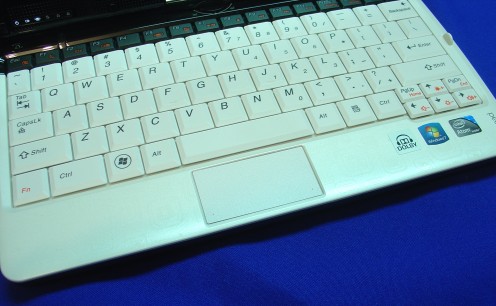
Emulated numeric keypad
Lenovo gave the Ideapad Netbook an emulated numeric keypad, you turn the feature on or off by hitting 'function' + 'insert' and it uses part of the alpha-numeric key layout for the keys. Personally, I think I'll just stick with the top row for typing numbers, but I'll tip my hat to Lenovo for making the effort.
No-frills typing demo- I'm not fast, but you can see the keys in action here
Keyboard - Very useable for actual typing
My personal experience with the keyboard has been wonderful. I've already written several blogs on the Ideapad, and am currently writing some hubs on it (Including this one). I love the keyboard. The keys are slightly smaller than a full-sized keyboard, but not by much. I can type very comfortably on them, with good speed. They feel solid, have good spring action, and are a pleasure to type on.
One of the biggest differences is the space bar. It's significantly shorter than most space bars. But when I type, my thumbs hit the center of the space bar, and this space bar is exactly where my thumbs hit. The cursor keys are very compressed, but they're all there, which I'm happy about. Same for the backspace and delete key- I'm glad both are there as dedicated keys. All are in a position that I had no trouble adapting to. Lenovo did a great job on the keyboard.
Replacing the 1GB can be a pain, but it's worth it

Upgrading Ram- DDR2? DDR3? Low or High Density?
Upgrading the ram is very important to getting the best from your S10-3t. Of the 1 gigabyte that comes with it, over half is used for Windows operation. There's a definite improvement with the 2gb of ram.
Upgrading the ram on this specific model was more trouble than it needed to be. Some Ideapads use DDR2, while others use DDR3. If you figure out whether you need ddr2 or 3, you're still not out of the woods. If it's DDR3, you must choose a very specific type of DDR3. Apparently it matters whether you get low density or high density DDR3. Since most computers don't care either way, it's hard to order online and be absolutely sure you're getting the one you need. I ordered 3 times and got the wrong one each time. My final solution was to talk to Crucial by telephone. The tech there walked me through my model number, and explained the differences, and ordered the right ram for me. Finally… 2 gigabytes! I wish I had called them first, rather than tried to figure it out on my own.
This is the Mouse I Chose
Yet more input - The Kensington K72349US Wireless Mouse
I ordered a Kensington K72349US Wireless Mouse for Netbooks. It had good reviews, is very small for a mouse, yet looks and feels like an ordinary mouse. And it comes with a Nano reciever. If you're not familiar with Nano receivers, read the Amazon link to the side here. A Nano receiver fits into a USB port so small and close that you can leave it in at all times. It doesn't get in the way, knocked loose, or take up a lot of space. The mouse comes with an on-off switch to save it's 2 AAA batteries. It's estimated to last 6 months of normal use before needing new batteries. Works well anywhere, without a cable getting in the way, or having to plug and unplug a receiver the size of a toaster. And the mouse stores comfortably in the carry case.
Just to be clear here, I love the S10-3t's touchscreen. It's a blast to use. And the touchpad is very usable, though I've never gotten truly comfortable with touchpads. But there are times I still want to use a mouse. I'm used to it, it's quick, accurate, and convenient. Bottom line- it speeds up my productivity.
This Class 6 SD card is working very well for me
SD Card and Readyboost
To speed the system up a bit, I got a 32 gigabyte Class 6 SD card. There are a couple of ways this helps. First, it enables Readyboost, a feature of Windows 7 (and Vista) that helps speed up the operating system. Secondly, it enhances video playback when the s10-3t is in motion.
A little explanation; hard drives are fragile and can be destroyed if you move a computer while accessing hard drive data. So any motion activates APS, the built-in Active Protection System, which stops the drive from spinning. All well and good, but if you were watching video, the video pauses until the hard drive can get back up to speed. It's no fun being on the go with your cool netbook if the movie you're watching keeps pausing! With enough space on the SD card, you can transfer your movie to the SD card. Playback from the SD card is steady and stutter-free, whether the computer is stable, or on the go.
Solid State Drives - the ultimate hard drive
Bulk storage, playback speed, and stability
The Lenovo S10-3t 06517HU came with a 250 gig hard drive that runs at 5400 rpm - I have about 60 gigs free after filling it up with books, music, and anime I want to watch. I keep a library of videos on the hard drive, and what I'm currently watching on the SD card for stable playback. With the addition of the 32gb SD card, that's a pretty decent amount of storage.
5400 rpm is fine for data, and video if it's not too intense. If the built-in drive is too slow, consider stepping up to an SSD (Solid State Drive.) It's like a hard drive on an SD card. It's an expensive option, but if you can afford it, well worth the investment. Provides excellent data transfer rates with no speed fluctuations.
One note about using SD card - when I put mine in, the S10-3t quit booting up. Turns out, for some reason the SD card has a higher boot priority, and the computer kept trying to boot from the card. If you go into your boot setup, you can easily re-set your internal hard drive to be the boot drive again. This is not a problem, but it can be unsettling if you weren't expecting it.
External CD/DVD Drives
No built-in CD/DVD Drive
If you're expecting a cd/dvd drive, then you need to get a full-featured notebook or laptop. Netbooks are small, lightweight, and their main features are mobility and long battery life. To get data into the S10-3t, you have 3 main options: Use an external dvd/cd drive, an external USB hard drive, or download over the internet. Or you could try out Lenovo's solution, Directshare. Directshare is preloaded on the Lenovo S10-3t. It's purpose is to sync software between other computers, or usb devices, connected to your local network. To be honest, I've never set it up. I use the other methods mentioned above, plus a Linksys WRT610N router. The WRT610N allows all of my computers to share a single USB hard drive. Since I already had a 150gig hard drive on the router, transferring files back and forth is simple.
LinkSys Wireless Router with USB Storage option
Router with shared USB External Drive - Linksys WRT610
The WRT610 can be easy to connect to computers and external drives… or not. I've had mixed success getting it set up, but once it's set up, all your computers on the router can share the external hard drive. Then it's just drag and drop, easy as can be. For a much easier solution, just take an external USB drive physically back and forth to each computer as you need to transfer data. It's faster than the wireless link anyway.
That's fine for transferring files from one computer to another. If I'm installing programs from cd or dvd disc, it's another problem. I use an external dvd/cd burner. It's the easiest solution, and I already had one.
In most cases, lack of a cd/dvd drive is no big deal. The Lenovo comes ready to use with lots of features, including very easy internet access. In many cases, software is installed by internet download and does not need external drives. I just happen to have some older software, like my Amiga emulator and games, that were easiest to install by cd.
Too much for one hub
Here's my arbitrary break point. To read the rest, click on one of the following links:
Original Review:
Lenovo Ideapad S10-3t 0651-85U 10.1-Inch Netbook Tablet (Black)
S10-3t Hands On Review Parts 1 and 2:
Hands On Review - Lenovo Ideapad S10-3T 06517HU 10 Inch Tablet Netbook (Part 1)
Hands On Review - Lenovo Ideapad S10-3T 06517HU 10 Inch Tablet Netbook (Part 2)
S10-3t Tweaks and Tips Parts 1 and 2:
Hands On Review: Lenovo Ideapad Tablet Netbook S10-3T Tweaks and Tips (Part 3)
Hands On Review: Lenovo Ideapad Tablet Netbook S10-3T Tweaks and Tips (Part 4)
Netbook Accessories List